This Dynatrace Process Monitoring Insights Tool automates the detection of all monitored processes across your environment, highlights which ones require a restart for deep monitoring, and categorizes them by hostnames and host groups. It consolidates data from multiple Dynatrace APIs into a structured Excel report—saving hours of manual effort and enabling proactive monitoring decisions.
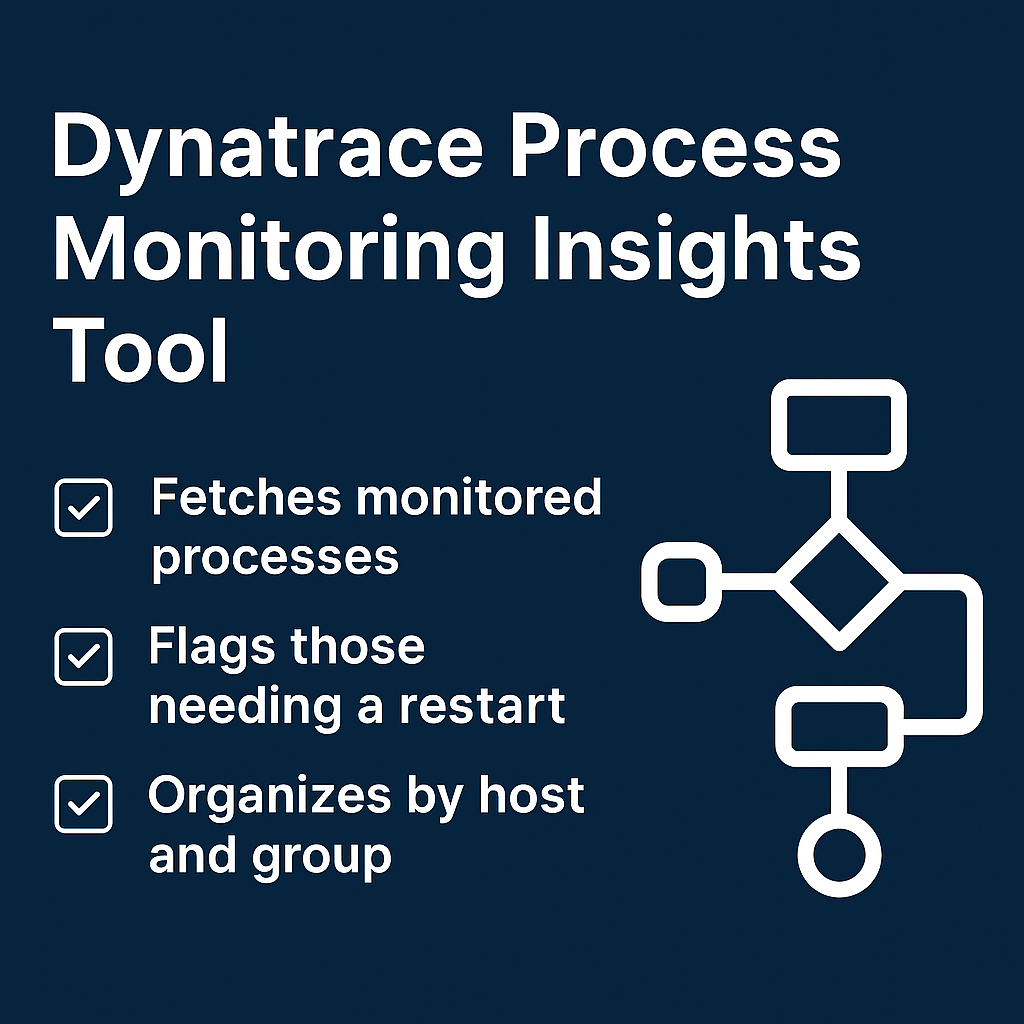
In many Dynatrace environments, performance visibility often ends at what's already instrumented. But what about the processes that should be monitored at a deeper level—yet silently go undetected?
This is a common blind spot that enterprise teams face:
Manual checks? Too time-consuming. APIs? Powerful, but not straightforward. That's exactly where automation can change the game.
In large environments, monitoring coverage often lacks alignment between what's visible in the Dynatrace UI and what’s technically required. IT teams must:
This involves multiple Dynatrace API calls, handling pagination, interpreting entity relationships, and organizing the data in a usable format. It's not just about access—it’s about clarity at scale.
A purpose-built automation was developed to solve this exact challenge. The tool:
Connects to Dynatrace via secure API
Automatically fetches all monitored processes (even beyond 500 entries)
Resolves the corresponding process names, hosts, and host groups
Identifies which processes require a restart to enable deep monitoring
Categorizes all data by server name and host group
Outputs a clean, enriched Excel report—instantly ready for operational action
For teams juggling multiple tenants or large-scale enterprise environments, this saves hours of manual cross-checking and improves deep monitoring hygiene significantly.
Operations Teams: Quickly identify which processes require attention post-deployment
Platform Engineers: Enforce monitoring policies by verifying deep monitoring readiness
Dynatrace Admins: Maintain compliance and reduce troubleshooting delays
MSPs & Consultants: Provide added value by assessing customer environments proactively
This tool has already helped streamline observability for several managed environments. If you’re interested in exploring how this can be tailored to your team’s needs—or want to see a demo—let’s connect.
No need to reinvent the wheel. Let automation do the heavy lifting.
Your email address will not be published. Required fields are marked *