A lightweight desktop utility that automates the enable/disable monitoring process for Dynatrace hosts.
Filter hosts by monitoring mode, management zone, or host group, select them via an intuitive interface, and trigger bulk configuration changes instantly—without writing a single line of code.
Perfect for consultants, platform teams, and enterprises managing large-scale Dynatrace environments.
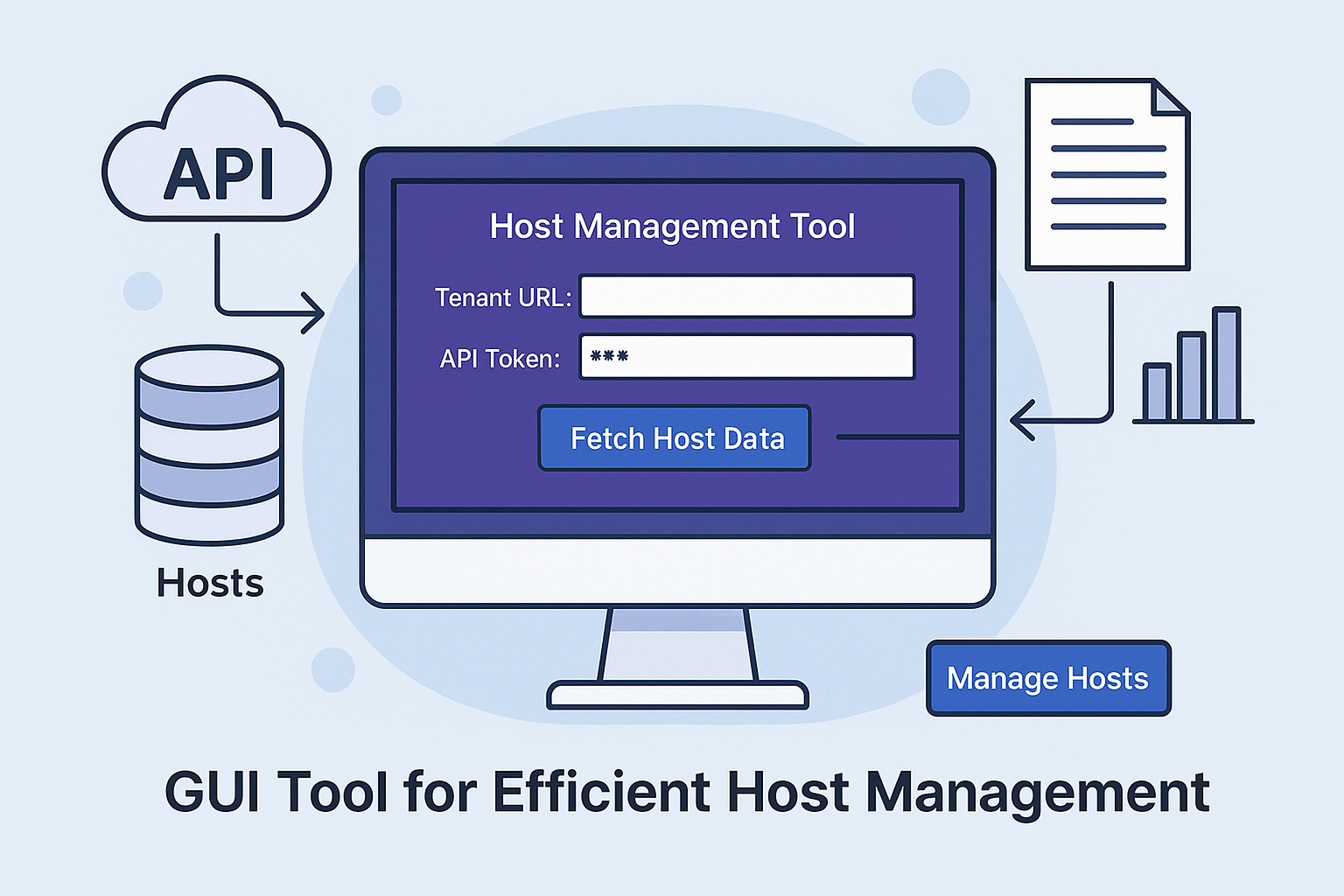
In many enterprise environments, managing host monitoring settings in Dynatrace—especially at scale—is still a surprisingly manual process.
It usually starts with downloading host lists, digging through management zones, juggling API endpoints, and finally, hoping nothing breaks when settings are updated one host at a time.
It’s not just tedious—it’s inefficient, error-prone, and unscalable.
And yet, this is a core part of maintaining observability hygiene across modern infrastructure.
I’ve spent the past few months working with teams who constantly asked the same question:
“Can’t we just click a few buttons and disable monitoring across a subset of hosts instantly?”
The answer is: Yes—now you can.
Imagine a lightweight desktop tool that lets you:
All of this—without writing a single line of code.
No scripting.
No Swagger docs.
No guessing.
Just outcomes.
This solution is already saving hours of time and delivering consistency for:
Whether you're supporting 5 hosts or 5,000, this tool adapts to your environment.
host_data.xlsx for transparency and backupselected_host_ids.txt so you control the change scopelog.txt ensures full traceability of API calls and actions takenIt’s built for the real world—not just for demos.
I’ve kept the details of the implementation under wraps for a reason:
This is a tool designed for professionals who value results over lines of code.
If you’re tired of repetitive API scripts or worried about misconfigurations at scale, let’s connect.
I'm offering limited licenses and demo sessions for teams looking to speed up their Dynatrace workflows, reduce manual effort, and avoid configuration drift.
Your email address will not be published. Required fields are marked *