
In today's digital world, distinguishing between real and fake images has become a significant challenge. With the rise of Generative Adversarial Networks (GANs), AI-generated images are becoming more convincing. This inspired me to develop a Fake vs Real Image Detection Web App, leveraging deep learning and Flask to classify images as either real (captured by a camera) or fake (AI-generated).
In this blog, I’ll walk you through the development process, the technologies used, and how you can try the app yourself!
With social media manipulation and fake news spreading rapidly, detecting AI-generated images is essential. This project aims to:
✅ Allow users to upload an image and determine if it's real or fake. ✅ Use a deep learning model to classify images accurately. ✅ Provide a simple web interface using Flask, HTML, and CSS. ✅ Display the uploaded image along with the result.
This tool is particularly useful for journalists, content creators, and anyone concerned about the authenticity of images they encounter online.
This project combines deep learning with web development to create an interactive tool:
Users can visit the website and upload an image in JPG, JPEG, or PNG format.
Once uploaded, the image is processed through a Convolutional Neural Network (CNN) that has been trained to classify real vs fake images.
The app shows whether the image is Real or Fake, along with a preview of the uploaded image.
project-folder/
├── app.py # Flask backend
├── fake_vs_real_cnn_model.h5 # Trained deep learning model
├── requirements.txt # Dependencies
├── Procfile # Deployment configuration
├── uploads/ # Folder for uploaded images
├── templates/ # HTML templates
│ ├── upload.html # Image upload page
│ ├── result.html # Prediction result page
└── README.md # DocumentationThe core of this project is the CNN model, trained on a dataset containing 1709 labeled images: ✅ Real images: Photos taken from actual cameras. ✅ Fake images: AI-generated images using GANs.
Training Summary:
Want to try it on your local machine? Follow these steps:
pip install -r requirements.txtpython app.pyGo to http://127.0.0.1:5000/ and start testing your images!
This app can be deployed using Heroku, Render, or PythonAnywhere.
heroku login
heroku create fake-vs-real-image-app
heroku git:remote -a fake-vs-real-image-app
git push heroku mainAfter deployment, the app will be available at:
https://fake-vs-real-image-app.herokuapp.com/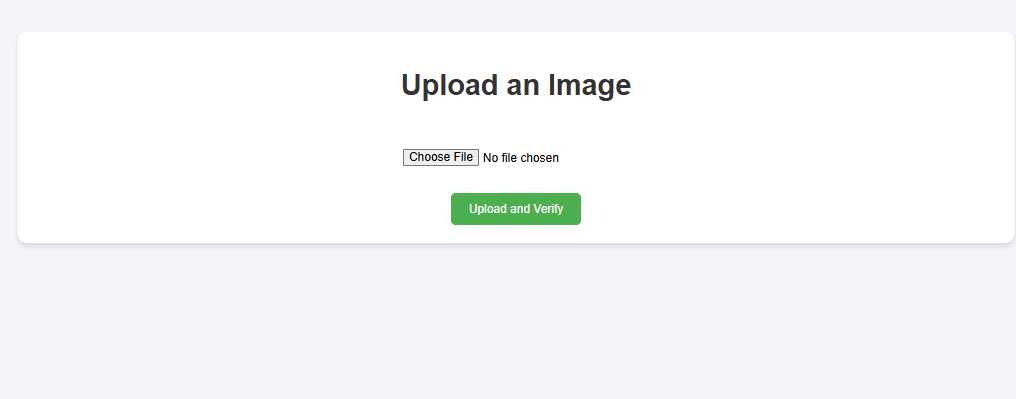
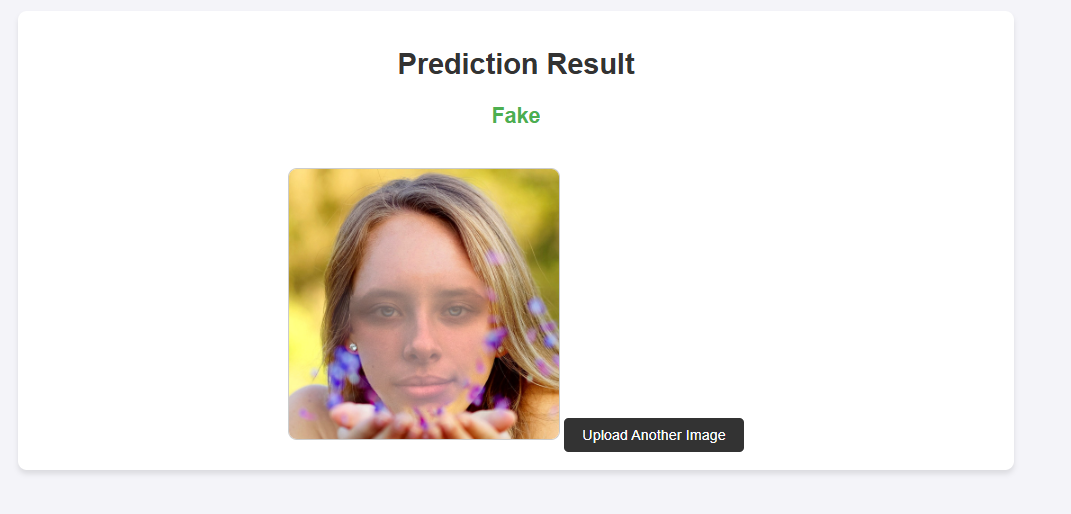
✅ Confidence Score: Display how confident the model is about its prediction. ✅ Multi-Image Upload: Allow users to upload multiple images at once. ✅ More Advanced AI Models: Use Transformers or ViTs (Vision Transformers) for better accuracy. ✅ Better UI/UX: Enhance the frontend with ReactJS or Bootstrap 5.
The full project code is available on GitHub. Feel free to contribute, fork, or star the repository! ⭐
🔗 GitHub Repo: https://github.com/codersattu/Image-Detection-WebApp-using-Deep-Learning
Let me know if you try it out! 🚀
This project is a step toward combating fake AI-generated content. By using deep learning and a simple web interface, anyone can easily verify images in real-time.If you're interested in AI, deep learning, and web development, I encourage you to try building similar projects!
Your email address will not be published. Required fields are marked *