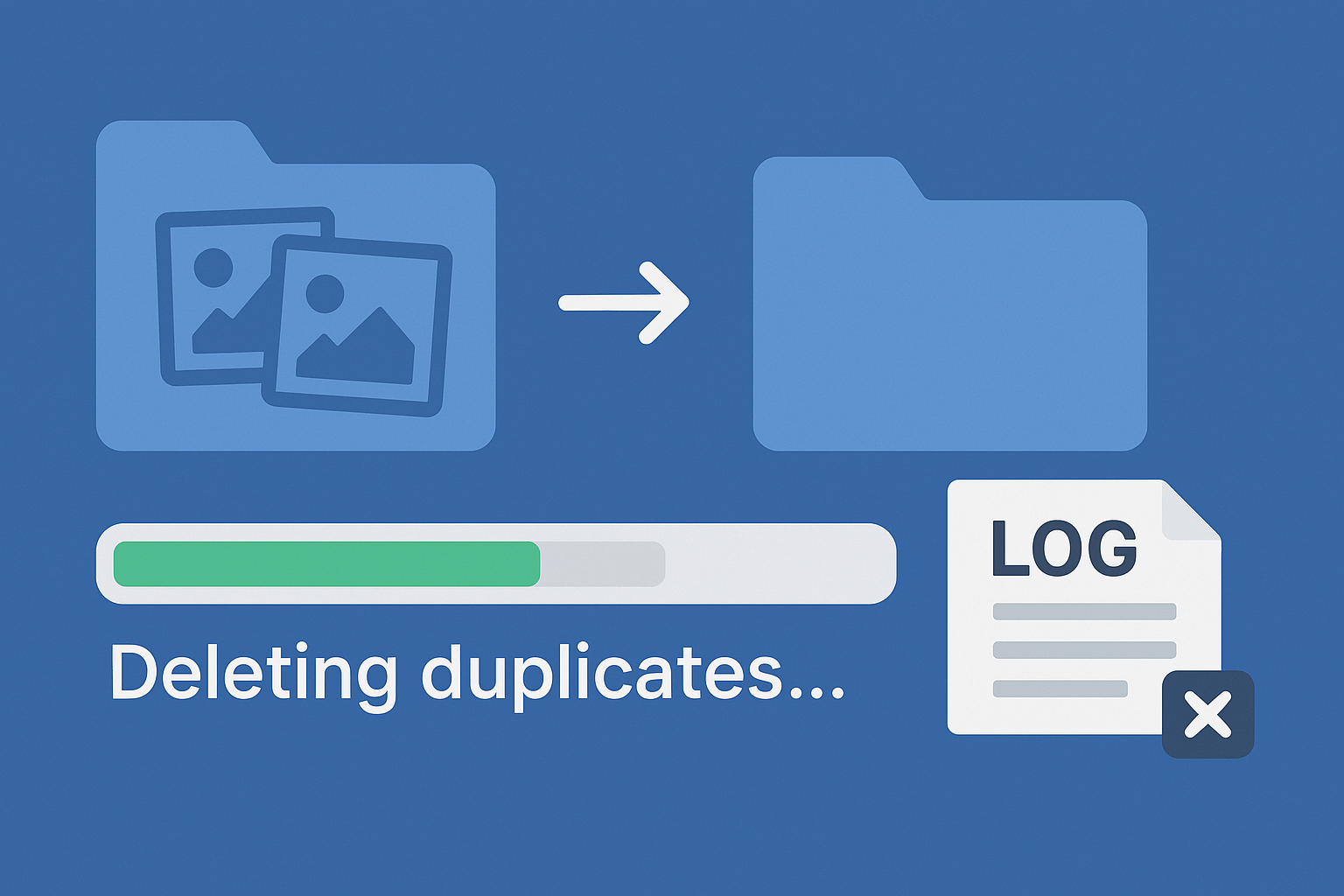
Say goodbye to cluttered folders and hello to clean, organized image collections.
We’ve all been there — a folder full of duplicate images, wasting space and making it hard to find what you’re really looking for. Whether it’s from bulk photo downloads, image backups, or file syncing issues, duplicate images are a common annoyance.
That’s why I created CleanShot, a lightweight and user-friendly Python tool that helps you detect and delete duplicate images with just a few clicks. And yes — it comes with a GUI, a progress bar, and even generates a log file of everything it cleans up!
Unlike other tools that rely on filenames or metadata, CleanShot uses image content hashing to identify duplicates — even if the filenames differ.
CleanShot uses the Python Pillow library to load and resize each image, then computes a hash of its pixel content using hashlib. If two images have the same hash, one is deleted.
To ensure smooth user experience, the app is built using tkinter, Python’s native GUI library. It runs the image processing in a background thread and uses a queue to update the GUI safely.
.jpg.jpeg.png.bmp.gif🔗 GitHub Repository:
👉 https://github.com/codersattu/SmartImageSweeper
CleanShot creates a log file in the selected folder named deleted_images_log.txt, listing all the images it deleted during the session — along with the exact timestamp.
.exe?No problem! Use PyInstaller:
pip install pyinstaller
pyinstaller --noconsole --onefile duplicate_image_remover.pyI’m Abhishek Satpathy, a Dynatrace consultant and Automation Specialist about building smart tools that simplify digital chaos. You can find more of my work at abhisat.com.
If you’re tired of messy folders and wasted space, CleanShot might just become your favorite photo companion. Lightweight, fast, and effective — it does one job, and it does it well.
Feel free to star the GitHub repo, submit a feature request, or contribute. Happy cleaning!
Your email address will not be published. Required fields are marked *